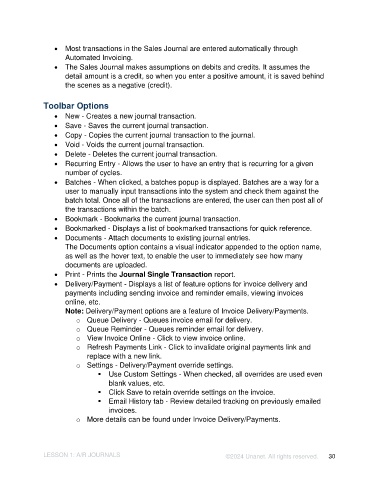Page 30 - Unanet AE: Introduction to Project Management
P. 30
• Most transactions in the Sales Journal are entered automatically through
Automated Invoicing.
• The Sales Journal makes assumptions on debits and credits. It assumes the
detail amount is a credit, so when you enter a positive amount, it is saved behind
the scenes as a negative (credit).
Toolbar Options
• New - Creates a new journal transaction.
• Save - Saves the current journal transaction.
• Copy - Copies the current journal transaction to the journal.
• Void - Voids the current journal transaction.
• Delete - Deletes the current journal transaction.
• Recurring Entry - Allows the user to have an entry that is recurring for a given
number of cycles.
• Batches - When clicked, a batches popup is displayed. Batches are a way for a
user to manually input transactions into the system and check them against the
batch total. Once all of the transactions are entered, the user can then post all of
the transactions within the batch.
• Bookmark - Bookmarks the current journal transaction.
• Bookmarked - Displays a list of bookmarked transactions for quick reference.
• Documents - Attach documents to existing journal entries.
The Documents option contains a visual indicator appended to the option name,
as well as the hover text, to enable the user to immediately see how many
documents are uploaded.
• Print - Prints the Journal Single Transaction report.
• Delivery/Payment - Displays a list of feature options for invoice delivery and
payments including sending invoice and reminder emails, viewing invoices
online, etc.
Note: Delivery/Payment options are a feature of Invoice Delivery/Payments.
o Queue Delivery - Queues invoice email for delivery.
o Queue Reminder - Queues reminder email for delivery.
o View Invoice Online - Click to view invoice online.
o Refresh Payments Link - Click to invalidate original payments link and
replace with a new link.
o Settings - Delivery/Payment override settings.
▪ Use Custom Settings - When checked, all overrides are used even
blank values, etc.
▪ Click Save to retain override settings on the invoice.
▪ Email History tab - Review detailed tracking on previously emailed
invoices.
o More details can be found under Invoice Delivery/Payments.
LESSON 1: A/R JOURNALS ©2024 Unanet. All rights reserved. 30