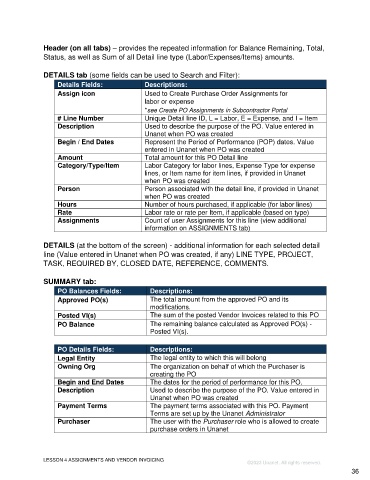Page 36 - Unanet GovCon Administering the Subcontractor Portal - Participant Guide eBook
P. 36
Header (on all tabs) – provides the repeated information for Balance Remaining, Total,
Status, as well as Sum of all Detail line type (Labor/Expenses/Items) amounts.
DETAILS tab (some fields can be used to Search and Filter):
Details Fields: Descriptions:
Assign icon Used to Create Purchase Order Assignments for
labor or expense
*see Create PO Assignments in Subcontractor Portal
# Line Number Unique Detail line ID, L = Labor, E = Expense, and I = Item
Description Used to describe the purpose of the PO. Value entered in
Unanet when PO was created
Begin / End Dates Represent the Period of Performance (POP) dates. Value
entered in Unanet when PO was created
Amount Total amount for this PO Detail line
Category/Type/Item Labor Category for labor lines, Expense Type for expense
lines, or Item name for item lines, if provided in Unanet
when PO was created
Person Person associated with the detail line, if provided in Unanet
when PO was created
Hours Number of hours purchased, if applicable (for labor lines)
Rate Labor rate or rate per Item, if applicable (based on type)
Assignments Count of user Assignments for this line (view additional
information on ASSIGNMENTS tab)
DETAILS (at the bottom of the screen) - additional information for each selected detail
line (Value entered in Unanet when PO was created, if any) LINE TYPE, PROJECT,
TASK, REQUIRED BY, CLOSED DATE, REFERENCE, COMMENTS.
SUMMARY tab:
PO Balances Fields: Descriptions:
Approved PO(s) The total amount from the approved PO and its
modifications.
Posted VI(s) The sum of the posted Vendor Invoices related to this PO
PO Balance The remaining balance calculated as Approved PO(s) -
Posted VI(s).
PO Details Fields: Descriptions:
Legal Entity The legal entity to which this will belong
Owning Org The organization on behalf of which the Purchaser is
creating the PO
Begin and End Dates The dates for the period of performance for this PO.
Description Used to describe the purpose of the PO. Value entered in
Unanet when PO was created
Payment Terms The payment terms associated with this PO. Payment
Terms are set up by the Unanet Administrator
Purchaser The user with the Purchaser role who is allowed to create
purchase orders in Unanet
LESSON 4 ASSIGNMENTS AND VENDOR INVOICING
©2023 Unanet. All rights reserved.
36