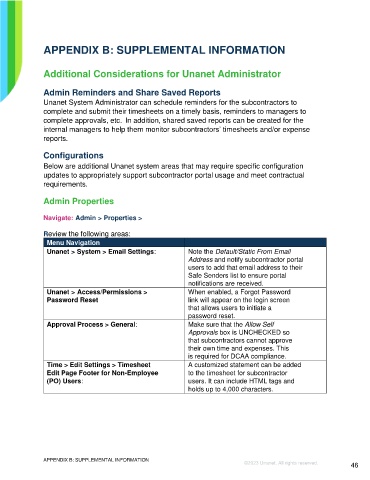Page 46 - Unanet GovCon Administering the Subcontractor Portal - Participant Guide eBook
P. 46
APPENDIX B: SUPPLEMENTAL INFORMATION
Additional Considerations for Unanet Administrator
Admin Reminders and Share Saved Reports
Unanet System Administrator can schedule reminders for the subcontractors to
complete and submit their timesheets on a timely basis, reminders to managers to
complete approvals, etc. In addition, shared saved reports can be created for the
internal managers to help them monitor subcontractors’ timesheets and/or expense
reports.
Configurations
Below are additional Unanet system areas that may require specific configuration
updates to appropriately support subcontractor portal usage and meet contractual
requirements.
Admin Properties
Navigate: Admin > Properties >
Review the following areas:
Menu Navigation
Unanet > System > Email Settings: Note the Default/Static From Email
Address and notify subcontractor portal
users to add that email address to their
Safe Senders list to ensure portal
notifications are received.
Unanet > Access/Permissions > When enabled, a Forgot Password
Password Reset link will appear on the login screen
that allows users to initiate a
password reset.
Approval Process > General: Make sure that the Allow Self
Approvals box is UNCHECKED so
that subcontractors cannot approve
their own time and expenses. This
is required for DCAA compliance.
Time > Edit Settings > Timesheet A customized statement can be added
Edit Page Footer for Non-Employee to the timesheet for subcontractor
(PO) Users: users. It can include HTML tags and
holds up to 4,000 characters.
APPENDIX B: SUPPLEMENTAL INFORMATION
©2023 Unanet. All rights reserved. 46