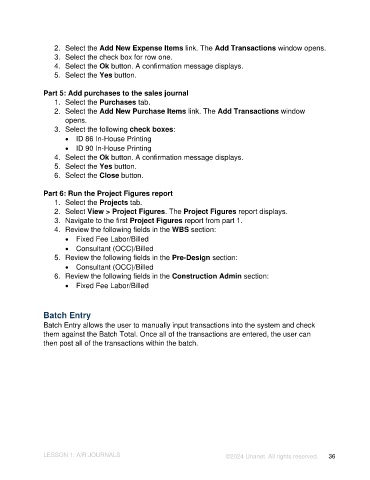Page 36 - Unanet AE: Introduction to Project Management
P. 36
2. Select the Add New Expense Items link. The Add Transactions window opens.
3. Select the check box for row one.
4. Select the Ok button. A confirmation message displays.
5. Select the Yes button.
Part 5: Add purchases to the sales journal
1. Select the Purchases tab.
2. Select the Add New Purchase Items link. The Add Transactions window
opens.
3. Select the following check boxes:
• ID 86 In-House Printing
• ID 90 In-House Printing
4. Select the Ok button. A confirmation message displays.
5. Select the Yes button.
6. Select the Close button.
Part 6: Run the Project Figures report
1. Select the Projects tab.
2. Select View > Project Figures. The Project Figures report displays.
3. Navigate to the first Project Figures report from part 1.
4. Review the following fields in the WBS section:
• Fixed Fee Labor/Billed
• Consultant (OCC)/Billed
5. Review the following fields in the Pre-Design section:
• Consultant (OCC)/Billed
6. Review the following fields in the Construction Admin section:
• Fixed Fee Labor/Billed
Batch Entry
Batch Entry allows the user to manually input transactions into the system and check
them against the Batch Total. Once all of the transactions are entered, the user can
then post all of the transactions within the batch.
LESSON 1: A/R JOURNALS ©2024 Unanet. All rights reserved. 36