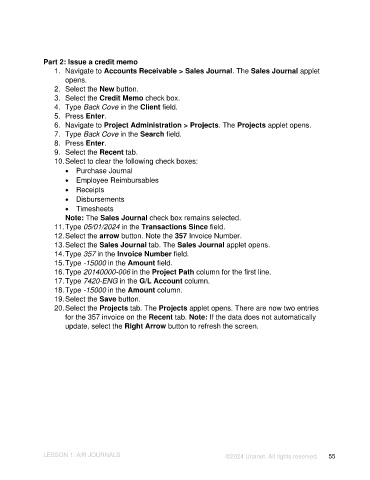Page 55 - Unanet AE: Introduction to Project Management
P. 55
Part 2: Issue a credit memo
1. Navigate to Accounts Receivable > Sales Journal. The Sales Journal applet
opens.
2. Select the New button.
3. Select the Credit Memo check box.
4. Type Back Cove in the Client field.
5. Press Enter.
6. Navigate to Project Administration > Projects. The Projects applet opens.
7. Type Back Cove in the Search field.
8. Press Enter.
9. Select the Recent tab.
10. Select to clear the following check boxes:
• Purchase Journal
• Employee Reimbursables
• Receipts
• Disbursements
• Timesheets
Note: The Sales Journal check box remains selected.
11. Type 05/01/2024 in the Transactions Since field.
12. Select the arrow button. Note the 357 Invoice Number.
13. Select the Sales Journal tab. The Sales Journal applet opens.
14. Type 357 in the Invoice Number field.
15. Type -15000 in the Amount field.
16. Type 20140000-006 in the Project Path column for the first line.
17. Type 7420-ENG in the G/L Account column.
18. Type -15000 in the Amount column.
19. Select the Save button.
20. Select the Projects tab. The Projects applet opens. There are now two entries
for the 357 invoice on the Recent tab. Note: If the data does not automatically
update, select the Right Arrow button to refresh the screen.
LESSON 1: A/R JOURNALS ©2024 Unanet. All rights reserved. 55