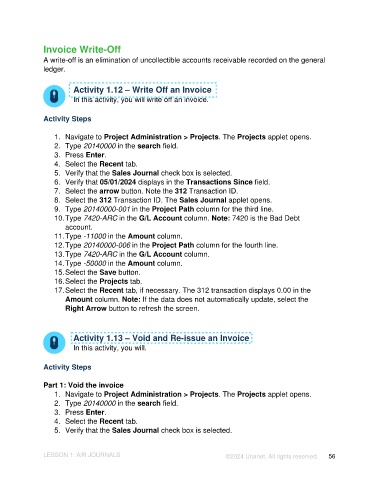Page 56 - Unanet AE: Introduction to Project Management
P. 56
Invoice Write-Off
A write-off is an elimination of uncollectible accounts receivable recorded on the general
ledger.
Activity 1.12 – Write Off an Invoice
In this activity, you will write off an invoice.
Activity Steps
1. Navigate to Project Administration > Projects. The Projects applet opens.
2. Type 20140000 in the search field.
3. Press Enter.
4. Select the Recent tab.
5. Verify that the Sales Journal check box is selected.
6. Verify that 05/01/2024 displays in the Transactions Since field.
7. Select the arrow button. Note the 312 Transaction ID.
8. Select the 312 Transaction ID. The Sales Journal applet opens.
9. Type 20140000-001 in the Project Path column for the third line.
10. Type 7420-ARC in the G/L Account column. Note: 7420 is the Bad Debt
account.
11. Type -11000 in the Amount column.
12. Type 20140000-006 in the Project Path column for the fourth line.
13. Type 7420-ARC in the G/L Account column.
14. Type -50000 in the Amount column.
15. Select the Save button.
16. Select the Projects tab.
17. Select the Recent tab, if necessary. The 312 transaction displays 0.00 in the
Amount column. Note: If the data does not automatically update, select the
Right Arrow button to refresh the screen.
Activity 1.13 – Void and Re-issue an Invoice
In this activity, you will.
Activity Steps
Part 1: Void the invoice
1. Navigate to Project Administration > Projects. The Projects applet opens.
2. Type 20140000 in the search field.
3. Press Enter.
4. Select the Recent tab.
5. Verify that the Sales Journal check box is selected.
LESSON 1: A/R JOURNALS ©2024 Unanet. All rights reserved. 56