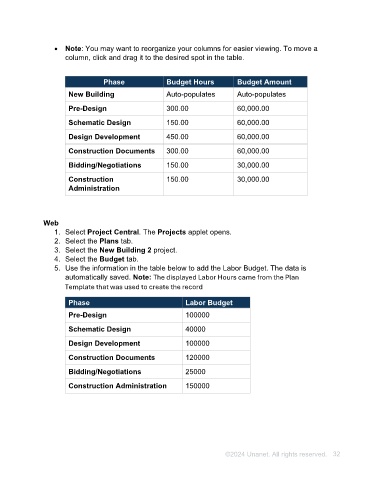Page 32 - Unanet AE: Using Project Management
P. 32
• Note: You may want to reorganize your columns for easier viewing. To move a
column, click and drag it to the desired spot in the table.
Phase Budget Hours Budget Amount
New Building Auto-populates Auto-populates
Pre-Design 300.00 60,000.00
Schematic Design 150.00 60,000.00
Design Development 450.00 60,000.00
Construction Documents 300.00 60,000.00
Bidding/Negotiations 150.00 30,000.00
Construction 150.00 30,000.00
Administration
Web
1. Select Project Central. The Projects applet opens.
2. Select the Plans tab.
3. Select the New Building 2 project.
4. Select the Budget tab.
5. Use the information in the table below to add the Labor Budget. The data is
automatically saved. Note: The displayed Labor Hours came from the Plan
Template that was used to create the record
Phase Labor Budget
Pre-Design 100000
Schematic Design 40000
Design Development 100000
Construction Documents 120000
Bidding/Negotiations 25000
Construction Administration 150000
©2024 Unanet. All rights reserved. 32