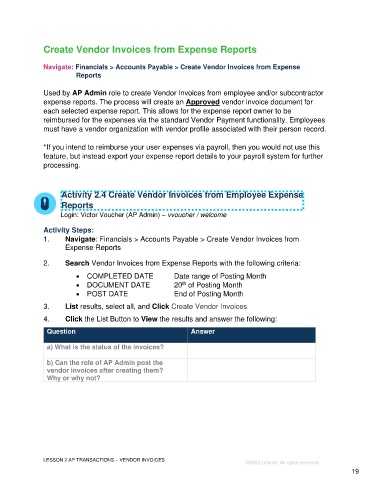Page 19 - Participant Guide - Unanet GovCon Using Accounts Payable
P. 19
Create Vendor Invoices from Expense Reports
Navigate: Financials > Accounts Payable > Create Vendor Invoices from Expense
Reports
Used by AP Admin role to create Vendor Invoices from employee and/or subcontractor
expense reports. The process will create an Approved vendor invoice document for
each selected expense report. This allows for the expense report owner to be
reimbursed for the expenses via the standard Vendor Payment functionality. Employees
must have a vendor organization with vendor profile associated with their person record.
*If you intend to reimburse your user expenses via payroll, then you would not use this
feature, but instead export your expense report details to your payroll system for further
processing.
Activity 2.4 Create Vendor Invoices from Employee Expense
Reports
Login: Victor Voucher (AP Admin) – vvoucher / welcome
Activity Steps:
1. Navigate: Financials > Accounts Payable > Create Vendor Invoices from
Expense Reports
2. Search Vendor Invoices from Expense Reports with the following criteria:
• COMPLETED DATE Date range of Posting Month
th
• DOCUMENT DATE 20 of Posting Month
• POST DATE End of Posting Month
3. List results, select all, and Click Create Vendor Invoices
4. Click the List Button to View the results and answer the following:
Question Answer
a) What is the status of the invoices?
b) Can the role of AP Admin post the
vendor invoices after creating them?
Why or why not?
LESSON 2 AP TRANSACTIONS – VENDOR INVOICES
©2022 Unanet. All rights reserved.
19